
7 Advantages of Smart Multifunction Printers (MFPs)
It’s time to move beyond printers to Smart Office Assistants.
The era of ordinary is over. Conventional MFPs are giving way to Smart Office Assistants—a new generation of app-powered MFPs that are easy to manage, mobile and cloud connected, more secure, and customizable. Here’s how you can tell if an MFP is truly smart:
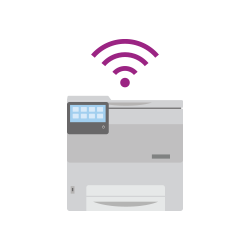
1. Expert-Free Installation
Thanks to built-in installation wizards, virtually anyone can connect a smart MFP to a network and mobile devices.
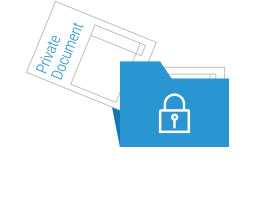
2. Multiple Layers of Security
Hackers and data thieves love to attack unprotected MFPs. Smart MFPs stop them in their tracks with multilayer defenses including encrypted hard drives, image overwriting, password protection and Xerox Secure Print.
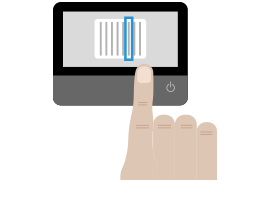
3. Tablet-like Touchscreens
If you’ve ever stared dumbstruck at a printer wondering which button to push next, you’ll appreciate smart MFP touchscreens that lead you step-by-step through tasks like printing from the cloud or scanning to a mobile device.
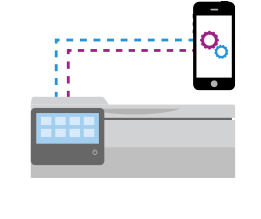
4. Tap, Print and Go
Bypass network logins and turn up the speed on mobile printing with integrated NFC tap-to-pair, Wi-Fi Direct and
Apple® AirPrint® technologies.
Looking for a smarter printer? You’ll want to check out the new VersaLink C405 Color Multifunction Printer.
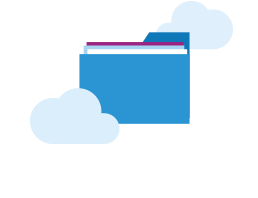
5. Cloud Optimized
Do you archive vital documents on the cloud? Work faster and more efficiently with smart MFP apps that scan documents directly to your cloud or retrieve and print them with just a couple of clicks.
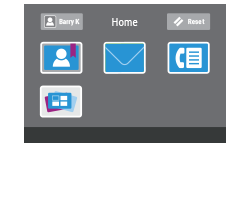
6. Customizable Interface
Want to make your people happier and more productive at the same time? Create personal profiles that save each team member’s preferences (like print resolution or cloud folder address) and put favorite functions front and center on the touchscreen.
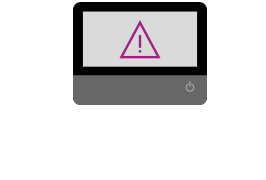
7. Help Whenever You Need It
From paper jams to upside-down faxes, smart MFPs can diagnose and show you how to fix problems. You can even add an app to automatically order supplies to keep your MFP—and your office—operating without interruption.
Xerox® ConnectKey® Technology makes printers smarter. Smart businesses deserve smart printers. Check out our growing selection of Smart Office Assistants powered by Xerox® ConnectKey® Technology and find one to transform your office from ordinary to extraordinary.

Find out more about ConnectKey from Xerox

Xerox® VersaLink® C415 Colour Multifunction Printer
Right-sized, Xerox® ConnectKey®-enabled Workplace Assistant that exceeds expectations
Additional Resources
Related Articles

How to free up your time to make a more efficient workday
We’ve pulled together some of the best tips we’ve learned from various small business owners through the years.

Healthcare Solutions for Xerox Workplace Cloud
Xerox® Workplace Solutions ensures secure MFP access and pull printing for healthcare, protecting patient data and ensuring compliance. Print securely from any device with single sign-on and event logging.

Bell Law Case Study
Discover how a leading employment law firm overcame document processing and sharing hurdles with the innovative solutions provided by Xerox® Workflow Central.

French Non-Profit Association Case Study
See how Xerox helped boost productivity and accessibility for one of France's most significant non-profit organizations with the help of our Managed Print Services and Workflow Central Platform.

Xerox Awarded BLI Smart Workplace Solutions Line of the Year
Buyers Lab (BLI) awarded Xerox with Smart Workplace Solutions Line of the Year Award 6 years in a row. See how we can help you meet the challenges of hybrid work.

Training provider innovates the delivery of learning, making content more accessible.
CRC Formation training staff use Xerox® Workflow Central to offer students new ways to learn.





