
Xerox® Smart Start
Make installation a breeze.
Overview
Xerox® Smart Start printer installer helps users get printing and scanning as quickly as possible. Ideal for users who do not know what driver to install, Xerox Smart Start will get you up and running without hassle!
Key Features
Smartly discover printers to install on your network with ease
Easily upgrade existing drivers with the newest releases
Support for both Microsoft print architectures with Type 3 and Type 4 print systems
Seamlessly install TWAIN/WIA scan drivers for supported devices through the Advanced Install option
Advanced installation options available for the technical users
Choose Quick Install to be done quickly or Advanced Install to select PDLs or print system
Support across Windows 10 and 11
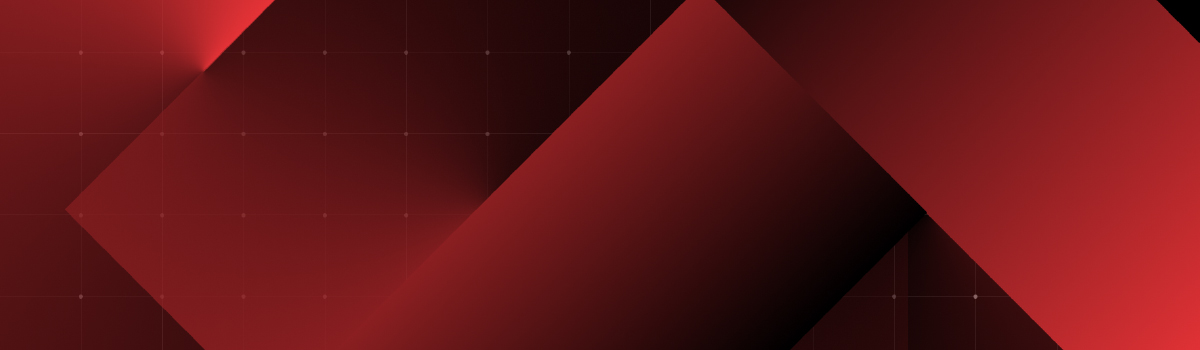
Free Download
Your Challenges
Many customers struggle to get their printer up and running easily. The Xerox® Smart Start printer installer makes installation a breeze, getting you printing and scanning in no time!
Key Challenges
IT Support might not be available to help during initial install
User frustration in not being able to setup their printer or MFP
Confusion on which driver or driver components to install for an ideal print experience
Increased costs in getting new equipment setup and usable by the work team or work group
Lost productivity due to technical setup issues and complicated processes
How Xerox Can Help
Why Choose Xerox?
The Xerox Smart Start Installer simplifies printer setup, ensuring all users are printing and scanning easily. It offers:
Simplified installation for all users
Productivity gains for both users and IT administrators
Powerful installation options for those users who like more control
Multiple operating systems and print systems supported
Recommended options provide the best print experience
Compatible Products
Please refer to the Supported Products PDF below for a list of compatible Xerox products, and for details and recommendations to optimize your experience.
Supported Products (PDF)