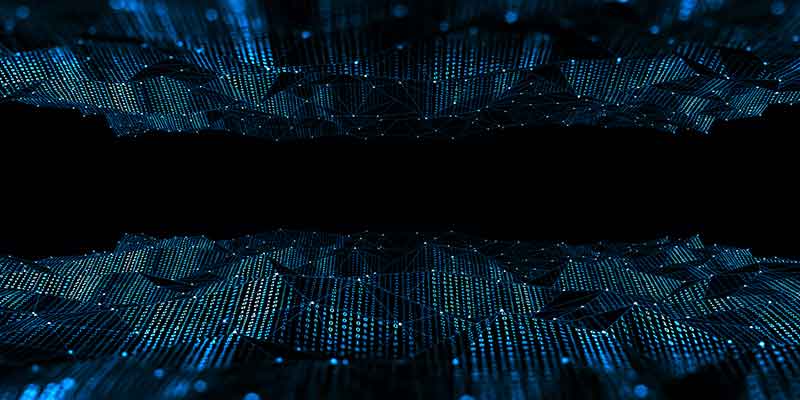Making Patient Care More Secure with Xerox® Workplace Solutions
Xerox® Workplace Solutions provides healthcare providers with advanced MFP access control and pull printing to protect patient data. Whether at a nursing station or remotely, print jobs can be sent securely from any PC or mobile device without needing local network connections. Secure access offers single sign-on to scan patient information directly into back-end systems, and event logging ensures an audit trail for regulatory compliance. Maintain robust data protection while keeping convenience and productivity high, enabling healthcare professionals to focus on better patient outcomes.
How We Can Help

Instant Access to Critical Information
With Xerox® Workplace Solutions, healthcare staff can securely print critical documents such as clinical policies and patient records from any device, at any location. The flexibility of mobile printing and scanning enables smooth operations, whether at the hospital, hospice, or during remote care.

Stay compliant with regulations using Xerox® Workplace Solutions’ audit trail capabilities, which track document access and printing activity. Robust authentication methods, secure print release options, and comprehensive access controls protect patient confidentiality.

If your organization uses EPIC or Cerner, you need a Print Management solution that can work with your infrastructure. Xerox® Workplace Solutions can securely hold print jobs from these systems* in a queue, preventing them from being seen on the output tray by unintended users. With our ability to extract user information from these jobs, your workforce can release all jobs together, whether sent from mobile or mainframe, and all with a full audit trail to track who printed what, where, and when.
*Currently available in Xerox® Workplace Suite and soon available in Xerox® Workplace Cloud.

Las soluciones para el lugar de trabajo de Xerox®
La plataforma de software completa para autenticación, seguridad, control de costes y movilidad.

BLI 2024 Smart Workplace Solutions Line of the Year
Artículos relacionados

El proveedor de formación innova en la forma de impartir el aprendizaje, logrando que los contenidos sean más accesibles.
La plantilla de formación de CRC Formation utiliza Xerox® Workflow Central para ofrecer a los estudiantes nuevas formas de aprender.

Caso de estudio Bell Law
Descubra cómo un importante bufete de abogados laboralistas superó los obstáculos de procesamiento e intercambio de documentos con las innovadoras soluciones que ofrece Xerox® Workflow Central.

La falsa economía del tóner barato
Lo que no sabes es que el tóner barato te costará más a largo plazo.

Caso de estudio: Modernización de la comunicación en las escuelas
Cómo en California mejoró la comunicación en escuelas, empleados, alumnos y padres con Xerox Workflow Central y una biblioteca en la nube de flujos de trabajo simples y de varios pasos para traducir, convertir en audio, editar y resumir información, y más.
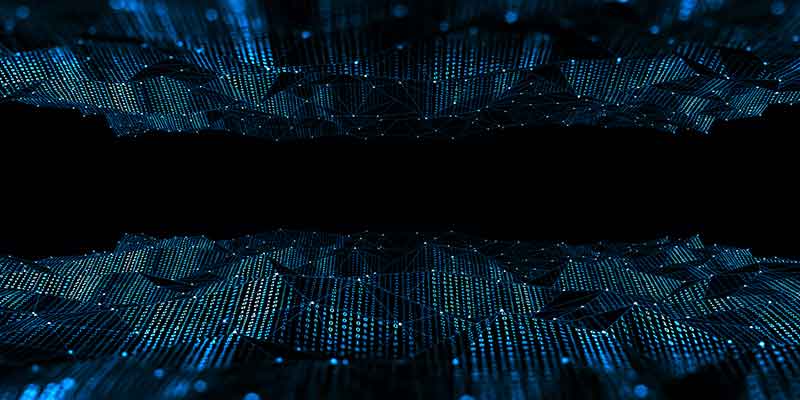
Meet the Xerox Digital Transformation Heroes
The shift to ‘digital first’ to adapt and stay ahead of a fast-changing world continues to be a top priority for many organizations, driving their digital transformation agenda. It is our mission to deliver these goals.

French Non-Profit Association Case Study
See how Xerox helped boost productivity and accessibility for one of France's most significant non-profit organizations with the help of our Managed Print Services and Workflow Central Platform.