
How to free up your time to make a more efficient workday
Freeing up schedules and upping efficiency is the elusive, eternal promise of technology. Finding time from those repetitive and tedious tasks means getting more time for more productive and rewarding work. After all, extra time spent on the things that matter most for your business might be the difference between a strong month and a challenging month.
But how do you create that time?
We’ve pulled together some of the best tips we’ve learned from various small business owners through the years. Consider these golden nuggets that will pay dividends down the road.
Always delegate admin work and non-core tasks

There are two levels to this. The first is to get the busywork off your plate. Salesforce research shows that small business owners are responsible for an average of 4.2 roles in their business. If you’re at a senior level and can do so, never hesitate to ask an employee to handle routine tasks such as booking travel, setting meetings or data entry. Many business leaders use a 70% rule. If you think the person can do the task 70% as well as you, delegate it. It might be difficult to relent parts of the job, but your time is often more valuable than just about anything else during the day.
Employees also can spot when things should or could be delegated. If several people in the same department are doing the same task, can one person handle it? Talk to your manager and explain the benefits.
When possible, automate!

If you can’t delegate that admin work, there’s always the option to automate.
The option to streamline processes and cut down on manual tasks is invaluable to maximise a small business. Operations need to make the time to assess and invest in solutions that can handle mundane work. Whether it’s software that triggers an action when a customer places an order, responsive search ads that bring in business, or even a calendar that lets people schedule time with managers, that automation is the key to a productive day. And staying sane.
Leverage productivity tech

You’re not the only one trying to maximise with software. During the day, employees might use up to 13 different work apps more than 30 times a day. That’s a lot of switching tabs or programs! Find and recommend tools that perform multiple functions and avoid anything that only does one specific task. Everyone will thank you – and get more done!
This also applies to communication tools. If you’re in a virtual team, digital collaboration tools are key. These facilitate instant and effective communication through intuitive visual displays, live updates and performance analytics that measure individual employees’ productivity.
That’s where your printer should help. You need tools to streamline and automate everyday tasks, remove hassles, and make life simpler. All of which will help you work better – whether it’s collaborating with colleagues across locations, converting PDF or image files to editable formats, or using Apps to automate repetitive tasks.
Xerox products and solutions to free up time
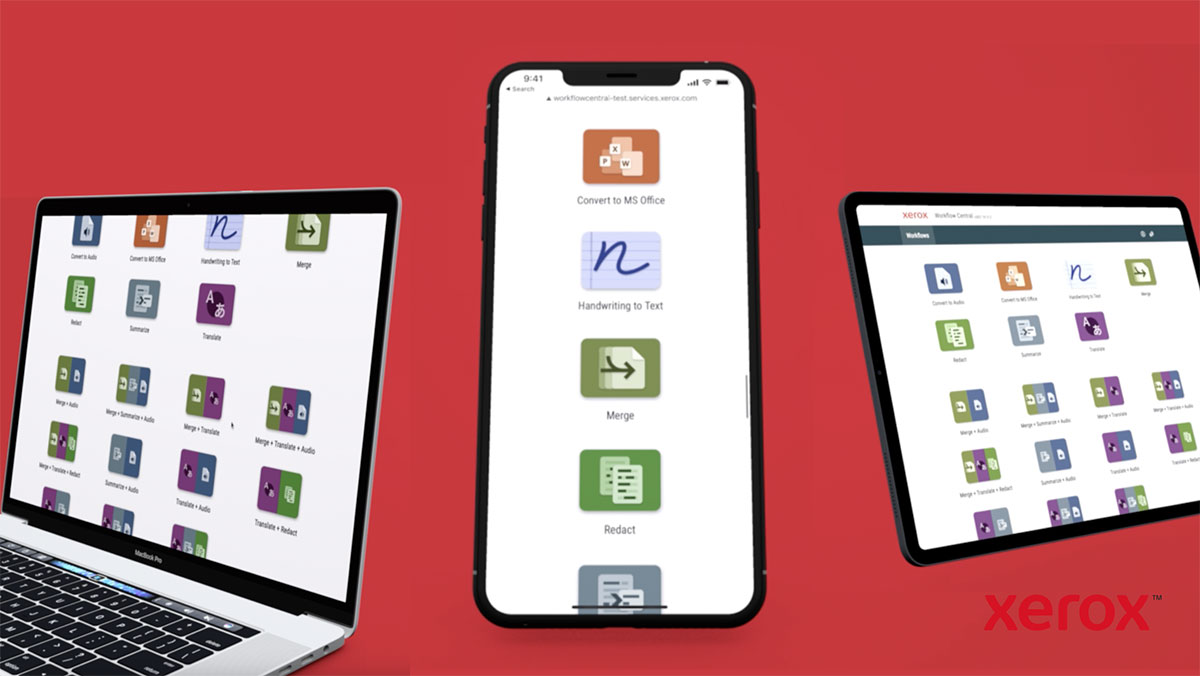
Here are some of the tools and solutions Xerox offers to help you work more productively and collaboratively.
The Xerox® Print & Scan Experience app for Windows lets you adjust settings that yields beautiful results with automatic cropping, straightening and rotation. Removing blank pages, optimising file sizes, adjusting brightness, contrast and more is a breeze. Plus, you can combine multiple functions into a single function with 1-touch.
With Xerox® Workflow Central you have the power of multiple, versatile workflows and apps that can automate many daily and routine tasks – all at the touch of a button. It’s easy to convert documents, photos and image files into different, more actionable formats – all while keeping data fully protected. For example: by combining the power of multiple apps with automated processes, you could translate and summaris a long document, then redact personal data and then send it to colleagues – all with a few clicks.
Over 70 intuitive apps can automate and simplify all kinds of routine and repetitive tasks. You can turn handwritten notes into editable digital files, auto-redact sensitive data, translate into over 40 languages, summarise documents and much, much more.

Xerox Small and Medium Business Solutions & Services
Find small business solutions for printing and printer management, insights into solving workflow and printing efficiency for small and medium businesses.

Приложение Xerox® Print and Scan Experience
The Xerox® Print and Scan Experience App facilitates efficient printing and scanning.

Платформа Xerox® Workflow Central
Непревзойденная эффективность на любом рабочем месте.
Статьи по Теме

Create a more sustainable office
Discover how Xerox enables more responsible printing and sustainability strategies for businesses. Solutions, recycling, and more.

Cybersecurity Essentials
Learn how to protect your business from cybercrime. See how Xerox's guide can help improve your security with essential steps like testing passwords, examining firewalls, and analyzing employee behavior.

French Non-Profit Association Case Study
See how Xerox helped boost productivity and accessibility for one of France's most significant non-profit organizations with the help of our Managed Print Services and Workflow Central Platform.

Healthcare Solutions for Xerox Workplace Cloud
Xerox® Workplace Solutions ensures secure MFP access and pull printing for healthcare, protecting patient data and ensuring compliance. Print securely from any device with single sign-on and event logging.

Cybersecurity Readiness Guide for Small and Medium Businesses
Discover how to stop hackers in their tracks. Protect your business from rising threats with Xerox's comprehensive guide. Learn essential steps to safeguard your organization, secure employee credentials, and prioritize critical data.

3 Essentials to Cybersecurity
Discover how Xerox technologies can help to secure your printer and data.





