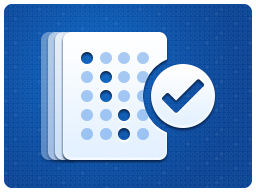Xerox® Connect App for Remark® Test Grading
Print and grade tests automatically.
With our test grading app on your Xerox ConnectKey® Technology-enabled multifunction printer, grading bubble tests is as easy as a scan. According to OECD Indicators, more than 50% of a teacher’s week is spent on lesson preparation and grading work.* Reclaim valuable class time and spend less time on paperwork.

Less time test grading. More time teaching.

Print and distribute tests

Collect and scan
Collect answer sheets and scan

Review
Grade and manage
An easier way to make the grade.
Connect to Gravic’s powerful Remark Test Grading Service from your MFP to print bubble tests for your class. Scan completed answer sheets for instant results and report summaries. Faster grading means faster feedback for your students.
With our test grading app, your Gravic® Remark subscription reaches its full potential.
With the Connect App for Remark Test Grading, you can offload test grading to your workplace assistant. You’ll get faster – nearly instant – results, fewer errors and the ability to simplify many of the workflows associated with your Gravic subscription.
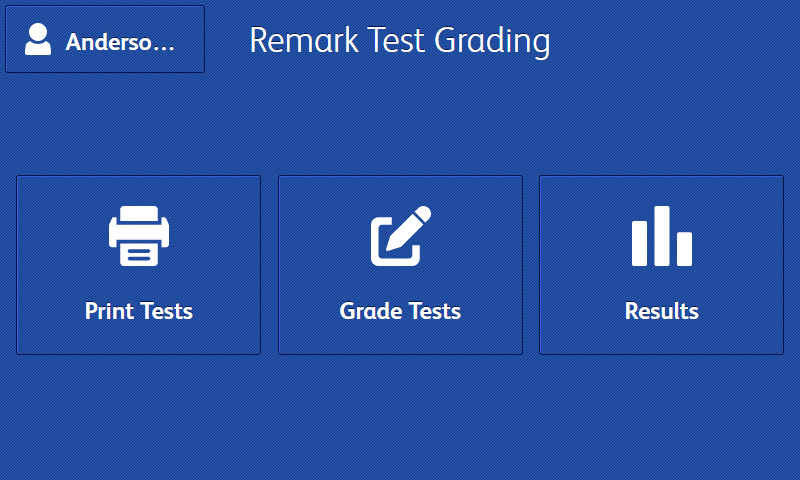
Easy Access
Log in to your Gravic Remark account right at the MFP.
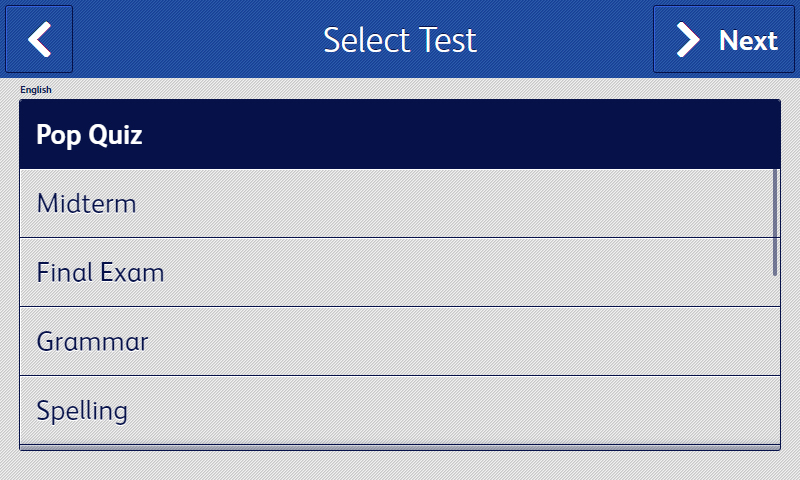
Print or Scan
Print answer sheets for distribution to students or scan completed answer sheets and answer key to the service for auto-grading.

Instant Results
Print or email student grades to your account and generate report summaries.
Your workplace assistant is ready and waiting.
Streamline workflows and tame complex processes in any office setting with Xerox ConnectKey Technology-enabled devices and apps for your workplace assistant. Available for test grading in K-12 and Higher Ed in the US and Canada.
*Education at a Glance 2017 – OECD Indicators, iLibrary, OECD Publishing

Xerox® appgalleri
Hämta appar till din ConnectKey®-aktiverade skrivare eller MFP och förenkla ditt arbete.

MFP:er med ConnectKey®
Skriv ut, kopiera, skanna, faxa och mycket mer med en Xerox® ConnectKey®-aktiverad multifunktionsskrivare.