Restarting the Press
Note:Follow this procedure when the Control Center instructs you to restart the system. Attempt to resolve all declared faults or errors at the print server and at the Control Center.
You can either restart the entire Press System or the Control Center interface only.
1. To restart the print engine, all modules, and Control Center, press the white Power Button to the Off position.
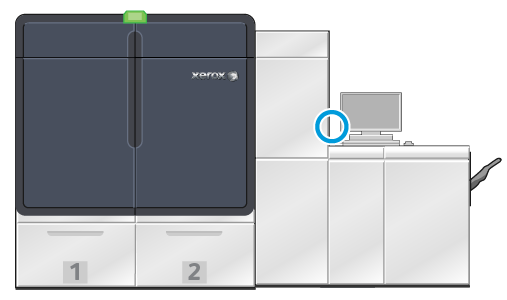
Note:Allow the Production Press to remain off for a minimum of 10 seconds.
a. Press the white Power Button to the On position.
Note:After powering off the Production Press, always restart the Control Center PC.
2. To restart the Control Center only, from the System menu, select Restart User Interface.
a. If a confirmation message appears, select Yes.
b. The system powers off and immediately restarts both the Control Center and user interface.