Unfused Dry Ink/Toner Visible and Rubs Off
Problem: Unfused Dry Ink/Toner Visible and Rubs Off
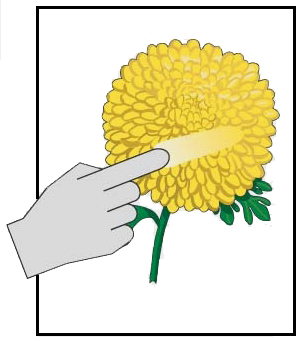
Suggested Solutions
• Ensure that the paper loaded is within Production Press specifications. For information on paper specifications and storage, refer to System Specifications and Stock and Feeders.
• Verify that the Stock Library settings are correct for the media weight and type.
• Increase the temperature of the Fuser.
• Select Manage Stock Library.
• Select the paper type for the job.
• To display the Stock Properties, select Edit.
• For more information, select Advanced Stock Setup.
• Adjust the fuser temperature for the belt and pressure roll.
• For more information, refer to Unfused Dry Ink/Toner on Output.