Separator Pad
Replacing the Separator Pad
To replace the separator pad:
1. Pull out any standard paper tray from the printer.

2. To remove the separator pad, do the following:
a. Release the separator pad.

b. Tilt it right and take out the separator pad from the tray.
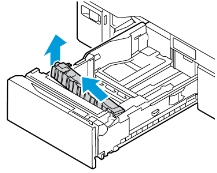
3. Unpack and insert the new separator pad.

4. Close the paper tray.
