Replacing Staples in the Main Stapler Unit
1. Open the front door of the Business Ready Finisher.
2. Hold the stapler assembly by the orange lever R1 and push it to the right.

3. Grip the staple cartridge by the orange handle and pull it firmly toward you to remove it.

4. Pinch both sides of the staple refill (1)and remove it from the cartridge (2).

5. Insert the front side of the new staple refill into the staple cartridge(1), then push the rear side into the cartridge(2).
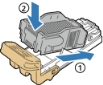
6. Close the front door of the Business Ready Finisher.