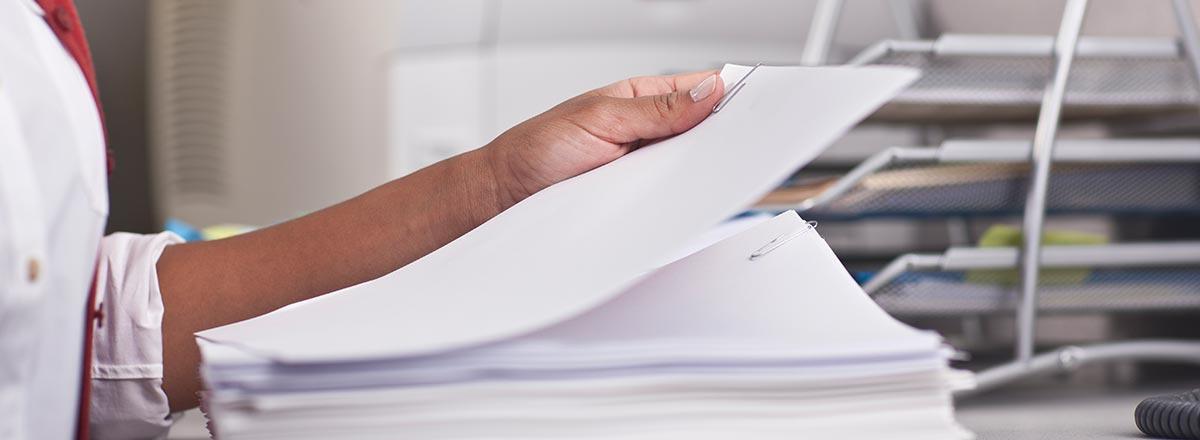Xerox Invented Laser Printers
Celebrating 40 years of Xerox laser printers.
Forty years ago, Xerox introduced our first commercial laser printer, called the Xerox 9700. We demonstrated this groundbreaking technology at the 1977 National Computer Conference in Dallas, Texas. That was the world’s first introduction to what is now a fixture of offices everywhere.
The Xerox 9700 sparked a new era in printing, and users were quick to take advantage of its capabilities. The printer made it possible for data processing centers to produce fonts, graphics and logos on cut-sheet paper at speeds of up to 120 pages per minute. Since then, laser printing has evolved to become today’s business standard for convenience and quality. We continue pushing the boundaries of laser printing with technologies such as our newest Xerox® ConnectKey®-enabled workplace assistants.
Xerox Laser Printers
Laser printers are best known for their fast speed, high reliability and impressive print quality. These attributes make laser printers the most popular class of office printers. Laser printers are a good option for those printing a few hundred pages per month, as well as for high-volume environments printing thousands.
Types of Laser Printers
Office monochrome laser printers, also known as black-and-white laser printers, are cost effective and ideal for printing text-heavy documents quickly. Office color laser printers give customers the opportunity to print more of their business-critical marketing materials and other documents in-house, at resolutions up to 2400 dpi, without sacrificing speed. While most Xerox office laser printers support letter-legal/A4 sized paper, some can print 11"x17" tabloid sized sheets of paper, or even custom sizes. Many Xerox office laser printers let you add finishing options, such as stapling and hole-punching.
Office laser printers with Wi-Fi connectivity let you print from anywhere. Our newest ConnectKey® technology-enabled laser printers offer robust support for mobile printing, cloud connectivity, security and cost control. Xerox laser printers with a color touchscreen interface are especially easy to use.
Xerox® Production Printers and Digital Presses take laser printer technology to a new level, combining vibrant print quality with high-speed productivity. Sheet-fed production laser printers are ideal for graphic communications and commercial print providers’ high-volume printing applications, including publishing, transactional-promotional printing, direct mail, print-on-demand, short runs, packaging, photo publishing and marketing collateral.
We Invented Laser Printing
We know laser printing best because we invented it. Specifically, Gary Starkweather invented the laser printer in 1969 at the Xerox research lab in Webster, New York. Soon after, he transferred to Xerox Palo Alto Research Center (PARC) and developed a prototype for the Xerox 9700: our company’s first laser printer, which came to market in 1978. Starkweather’s invention spawned the entire laser printing industry, which is still core to Xerox’s success.
The laser printing process works by using a laser beam to project an image onto an electrically charged, rotating drum. Photoconductivity allows the charged electrons to fall away from the areas exposed to light. Powdered toner particles are electrostatically attracted to the charged areas that haven’t been laser-beamed. The drum then transfers the toner/image onto paper through direct contact. Finally, intense heat fuses the toner/image onto the paper.
What’s the best laser printer for your business?
Check out the different Xerox laser printer families to see which one is the best fit for your workgroup’s size and needs.
VersaLink
Xerox® VersaLink® laser printers and multifunction laser printers are Xerox® ConnectKey® Technology-enabled. They offer easy, instant cloud and mobile connectivity, and 5- or 7-inch capacitive color touchscreens that provide unparalleled ease-of-use. VersaLink laser printers feature our holistic approach to security that provides comprehensive device and data protection, and work well right out of the box — with little or no IT support required. VersaLink laser printers and multifunction laser printers are ideal for small workgroups in any office environment, from SMB to enterprise.
AltaLink
Xerox® AltaLink® multifunction laser printers are ConnectKey technology-enabled, high-volume devices with scalability, power and security for large workgroups.
Phaser
The Phaser® brand has been around for decades, and is now synonymous with high-quality laser printing. Xerox® Phaser® monochrome and color laser printers range from entry-level models with compact footprints for small spaces and small work teams, up to high-volume models with fast print speeds for midsized work teams.
WorkCentre
Xerox® WorkCentre® multifunction laser printers come in color and monochrome models, and in a variety of configurations. They offer true multitasking for busy offices that want to copy, print, scan, fax and email with ease. WorkCentre multifunction laser printers range from entry-level models with economical price points, up to powerful workhorses with high duty cycles and fast print speeds.
Схожі публікації

Організація з надання навчальних послуг модернізує методику викладання шляхом формування більш доступних матеріалів.
Фахівці з навчання в CRC Formation використовують Xerox® Workflow Central для надання студентам нових можливостей навчання.

Функції та види БФП
Функции и виды МФУ

Який лазерний, кольоровий принтер краще вибрати для офісу
Узнайте, как выбрать лучший цветной лазерный принтер Xerox для офиса. Рекомендации и примеры моделей Xerox для больших коллективов и маленьких рабочих групп.

Види сканерів та їх характеристики
Який принтер Xerox вибрати для будинку? • Кращий лазерний принтер Xerox для офісу? • Технічні характеристики та відмінності друковано-копіювальної техніки Xerox

Поради Xerox • Корисні статті Xerox Україна
Для підтримки безперервності паперового документообігу потрібно знати нюанси використання цього витратного матеріалу
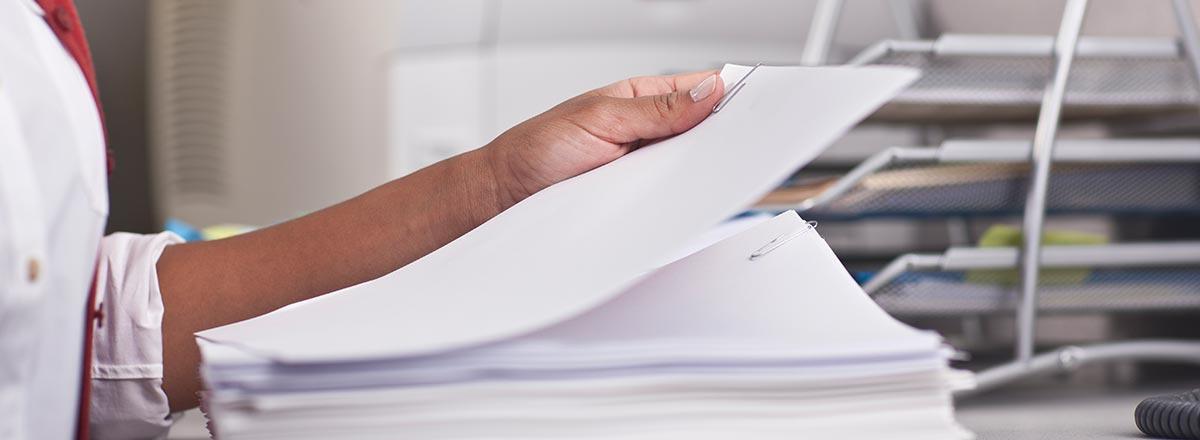
Папір застряг в принтері: що робити?
Власники навіть найсучаснішої офісної техніки іноді стикаються з застрягання і заминанням паперу в принтері. Цей матеріал допоможе розібратися, як вийти з такої ситуації без шкоди для обладнання і не допустити її повторення в майбутньому.