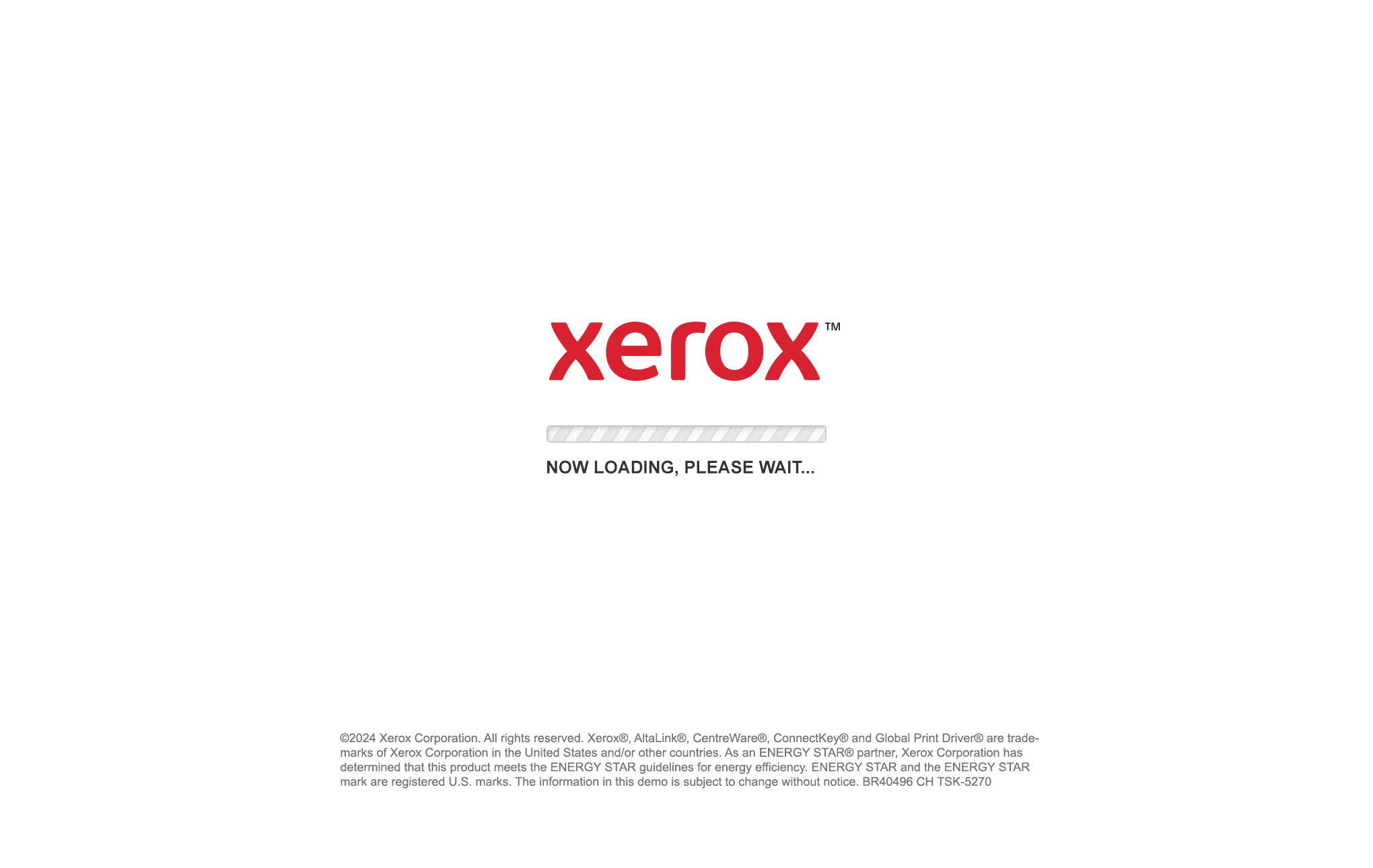
Overview
Input
Output
Print Driver
Management Tools
Now Work Can Get Itself Done
Why harness the power of AI technology in a multifunction printer? Because busywork isn’t your job. Our new AI-supported AltaLink 8200 Series Multifunction Printers are true Workplace Assistants that adapt to you, flex with you and automate tedious tasks so you can focus on what matters most.
Brilliantly Capable, Versatile and AI-Assisted
- An intuitive, tablet-like user interface (UI) delivers time-saving ease
- AI-Assisted algorithms learn from you and create convenient shortcuts based on your most commonly-used tasks
- Pre-loaded* AI-assisted apps can automate your busy-but-important work, such as redaction, summarization and digitizing handwritten notes
- Native mobility features make it easy to print and scan from your favorite mobile devices and access your preferred cloud storage from the UI
A Smarter Way to Scale
- A variety of accessories and finishing options allow you to configure your Workplace Assistant for any size job
- AltaLink devices can automatically sync critical productivity and security settings across your fleet
- You can perform interactive trainings and deliver support to users from from your desktop
Security Without the Complexity
- Comprehensive security features prevent, detect and neutralize threats, streamline reporting and automatically remediate IT-required settings
- Built-in security configurations simplify implementation with the ability to choose from three templates, and ease the burden on your IT team
Designed for Sustainability
- Includes post-consumer recycled plastic
- Equipped with waste-reducing and energy-saving features
- Achieved EPEAT®, ENERGY STAR® and Blue Angel certification
Stand Out in a World of Color
- High-resolution output of 1200 x 1200 dpi, best-in-class HD toner and superior color rendering and consistency add impact to documents
- Ability to upgrade with the Xerox® EX-c AltaLink® Server Powered by Fiery® for additional options to elevate your documents
*Fully functional with limited use credits that can be renewed from the Xerox® App Gallery
Tour the Device (Interactive View)
Tour the Device (360° View)
Overview
Input
Output
Print Driver
Management Tools
Paper Input
Single-pass Duplex Automatic Document Feeder (DADF)
- 130 sheets, up to 161 ipm duplex for C8230/C8235/C8245/C8255; 250 sheets, up to 270 ipm duplex for C8270
- Sizes: 3.4 x 4.9 to 11.7 x 17 in/85 x 125 mm to 297 x 432 mm
- Media weights: 16 to 32 lb bond/60 to 128 gsm
Bypass Tray
- Up to 100 sheets
- Custom sizes: 3.5 x 3.9 in to 12.6 x 52 in/89 x 98 mm to 320 x 1,320 mm
- Media weights: 16 lb bond to 110 lb cover/52 to 300 gsm/long sheets & banners: 28 lb bond to 120 lb index/106 to 220 gsm
Trays 1 and 2
- Up to 520 sheets each
- Tray 1: Custom sizes: 5.5 x 7.2 in to 11.7 x 17 in/140 x 182 mm to 297 x 432 mm short edge feed (SEF); Tray 2: Custom sizes: 5.5 x 7.2 in to 12 x 18 in/140 x 182 mm to SRA3 (SEF)
- Media weights: 16 lb bond to 110 lb cover/52 to 300 gsm
Four Tray Module
(Trays 3 and 4 – Optional with C8230/C8235)
- Up to 520 sheets each; increasing the total paper capacity to 2,180 sheets
- Custom sizes: 5.5 x 7.2 in to 12 x 18 in/140 x 182 mm to SRA3 mm (SEF)
- Media weights: 16 lb bond to 110 lb cover/52 to 300 gsm
High-Capacity Tandem Tray
- Up to 2,000 sheets (867 and 1,133 sheets); increasing the total paper capacity to 3,140 sheets
- Sizes: 8.5 x 11 in/A4, JIS B5, Executive (7.25 x 10.5 in) LEF
- Media weights: 16 lb bond to 110 lb cover/52 to 300 gsm
Envelope Tray
(Replaces Tray 1 - Optional)
- Up to 60 envelopes
- Sizes: #10 Commercial, Monarch, DL, C5; Custom Sizes: 3.9 x 5.8 in to 6.4 x 9.5 in/98 x 148 mm to 162 x 241 mm
High-Capacity Feeder
(Optional)
- Up to 3,000 sheets; increasing the total paper capacity to 6,140 sheets
- Sizes: 8.5 x 11 in or 7.25 x 10.5 in/A4 or B5 LEF
- Media weights: 16 lb bond to 110 lb cover/52 to 300 gsm
Long Sheet Feed Kit
(Optional, not required to print long sheets/banners)
- Provides the ability to feed up to 12.6 x 52 in/320 x 1,320 mm media through the bypass tray
130 sheets for C8230/C8235/C8245/C8255; 250 sheets for C8270. Custom sizes: 3.4 x 4.9 to 11.7 x 17 in/85 x 125 mm to 297 x 432 mm.
Media weights: 16 to 32 lb bond/60 to 128 gsm. Scan speed up to 161 ipm duplex for C8230/C8235/C8245/C8255; up to 270 ipm duplex for C8270.
Bypass Tray
Up to 100 sheets. Custom sizes: 3.5 x 3.9 in to 12.6 x 52 in/89 x 98 mm to 320 x 1,320 mm.
Media weights: 16 lb bond to 110 lb cover/52 to 300 gsm/long sheets & banners: 28 lb bond to 120 lb index/106 to 220 gsm.
Trays 1 and 2
Up to 520 sheets each. Tray 1: Custom sizes: 5.5 x 7.2 in to 11.7 x 17 in/140 x 182 mm to 297 x 432 mm short edge feed (SEF).
Tray 2: Custom sizes: 5.5 x 7.2 in to 12 x 18 in/140 x 182 mm to SRA3 (SEF). Media weights: 16 lb bond to 110 lb cover/52 to 300 gsm.
High-Capacity Tandem Tray
Up to 2,000 sheets (867 and 1,133 sheets). Sizes 8.5 x 11 in/A4, JIS B5, Executive (7.25 x 10.5 in) LEF.
Media weights: 16 lb bond to 110 lb cover/52 to 300 gsm.
Envelope Tray
Up to 60 envelopes. Sizes: #10 Commercial, Monarch, DL, C5; Custom sizes: 3.9 x 5.8 in to 6.4 x 9.5 in/98 x 148 mm to 162 x 241 mm.
Media weights: 16 lb bond to 110 lb cover/52 to 300 gsm. (Replaces Tray 1 - Optional)
Four Tray Module (available with C8230/C8235)
Four trays up to 520 sheets each. Custom sizes: 5.5 x 7.2 in to 12 x 18 in/140 x 182 mm to SRA3 mm (SEF).
Media weights: 16 lb bond to 110 lb cover/52 to 300 gsm.
High-Capacity Feeder
Up to 3,000 sheets. Sizes: 8.5 x 11 in or 7.25 x 10.5 in/A4 or B5 LEF.
Media weights: 16 lb bond to 110 lb cover/52 to 300 gsm (Optional).
Long Sheet Feed Kit (Banner Printing)
Maximum Size: 12.6 x 52 in/320 x 1,320 mm (Optional. Not required for printing long sheets/banners. Facilitates feeding long sheets through bypass tray).
Overview
Input
Output
Print Driver
Management Tools
Finishing Options
Multiple finishing options are available to give you the flexibility you need to produce professional-looking finished documents.
Dual Offset Catch Tray
(Available when no finishers are installed; Single Offset Catch Tray with finishers)
- Dual Offset Catch Tray - Up to 250 sheets each
- Left Side Face up Tray - Up to 100 sheets
(Dual Offset Catch Trays not available with Integrated Office Finisher and limited to one with Office Finisher and BR Finishers)
Integrated Office Finisher
(Optional with C8230/C8235/C8245/C8255)
- 500-sheet stacker
- Single/dual position stapling up to 50 sheets
Office Finisher
(Optional)
- 2,000-sheet stacker
- 50 sheets stapled (2-position stapling)
- Optional hole punch
- Optional booklet maker (score, crease, saddle-stitch 2 to 15 sheets (60 pages))
Business Ready (BR) Finisher
(Optional. Requires Horizontal Transport Kit.)
- 3,000-sheet stacker and 500-sheet top tray
- Multiposition stapling
- North America: 2/3-hole punching
- Europe: 2/4-hole punch, 4-hole “Swedish” punch (optional)
BR Booklet Maker Finisher
(Optional. Requires Horizontal Transport Kit.)
- 1,500-sheet stacker and 500-sheet top tray
- Multiposition stapling
- North America: 2/3-hole punching
- Europe: 2/4-hole punch, 4-hole “Swedish” punch (optional)
- Saddle-stitch booklet making (2 to 16 sheets, 64 pages)
- V-folding
C-Fold/Z-Fold Unit
(Optional)
- Adds C-fold, Z-fold and Z-half-fold to the BR Finisher and BR Booklet Maker Finisher.
Convenience Stapler
(Optional. Includes Work Surface.*)
- For simple stapling needs, the Convenience Stapler provides offline stapling of printed output and original documents. Staples up to 50 sheets (based on sheets of 20 lb/75 gsm).
*Sold separately in some geographies.
V-folding. (Optional. Requires Horizontal Transport Kit.)
Overview
Input
Output
Print Driver
Management Tools
Print Driver Features
Powerful applications simplify device monitoring and administration.
Single print driver works with all printers
The Xerox® Global Print Driver® is a truly universal print driver that lets IT administrators install, upgrade and manage Xerox® and non-Xerox devices from a single driver. It provides a consistent, easy-to-use interface for end users, reducing the number of support calls and simplifying print services management.
Bi-directional Status
Xerox® print drivers integrate powerful bi-directional tools that offer real-time status and automatically detect and install new device options such as paper trays and finishers. The AltaLink C8200 Series includes print drivers which feature clear, graphical user interfaces that provide easy, intuitive interaction with the multifunction printer.
These drivers provide immediate desktop access to all AltaLink output functions and also provide bi-directional information, indicating device and job status, currently loaded paper sizes and types and installed options – so there is no need to consult other software to obtain such information.
Print Stream Encryption
The Xerox Global Print Driver and product drivers support document encryption when submitting Secure Print jobs.
Application Defaults
Users can save print feature defaults and automatically apply those settings each time they print from that application to help reduce waste and reduce user frustration. For example, print all presentations in color, and emails in black-and-white.
Microsoft Universal Print Support
Direct support for Microsoft Universal Print (MUP) with Print Support Application enables users to print with just an internet connection, eliminating the need for print servers and print drivers. MUP now supports Secure Print and Secure Release.
Overview
Input
Output
Print Driver
Management Tools
Management Tools
Whether you have one device or a fleet of devices, your IT teams need tools that efficiently deploy, manage and support your multifunction printers. So we made it easier with the AltaLink C8200.
Xerox® Embedded Web Server
Administrators can perform detailed status checks on the system, monitor consumables, administer system settings and manage access and accounting controls via any standard web browser.
- Provides job queue, device status, internet job submission and print/scan functionality
- Manage security/accounting/general system settings on a product-by-product basis
- Use Embedded Web Server to access the Remote Control Panel tool
- Complies with Web Content Accessibility Guidelines (WCAG) success criteria
Xerox® CentreWare® Web Software
Administrators can ensure that settings are consistent across similar devices and that security policies and network protocols are correct, even if devices are being set up in the field by different IT personnel with varying levels of experience.
- Integrates with Microsoft Active Directory
- Enables support of Trellix* allowlisting to Trellix ePolicy Orchestrator
- Detailed Trellix Security Alert Status available through CentreWare Web
- Wizard-based installation, troubleshooting, upgrading and cloning of devices
- View network printers, queues, details and preferences
Intuitive Security Dashboard
AltaLink’s Security Dashboard simplifies printer security management with a structured approach based on the NIST-recommended grouping of security features (Authentication, Confidentiality, Integrity and Availability). It delivers a clear, easy-to-understand summary and eases navigation to configuration pages — all from a single pane of view. The dashboard is easily accessible through the Embedded Web Server.
Predefined Security Templates
Say goodbye to long, complex security setup. Choose from three predefined security templates and let AltaLink do the rest.
- Choose from a Default, Elevated or High predefined security template based on your needs
- We recommend doing this during the initial printer installation, however it can be done any time afterward using the Embedded Web Server.
- Allows your IT team to efficiently establish strong security measures without needing specialized expertise, saving time, easing their burden and eliminating the guesswork around security implementation and compliance.
Serverless Fleet Management with Fleet Orchestrator
Configure a single device once, then let the Fleet Orchestrator deploy and manage configurations automatically and share automated workflows across devices. The following data can be shared: software update files, clone files and 1-Touch App files.
Resolve Issues Faster With the Remote Control Panel
Our Remote Control Panel feature further reduces support and response times, enabling real-time training and troubleshooting from anywhere. Now you can resolve issues immediately and eliminate the need to wait for on-site visits.
Simplify Compliance With Configuration Watchdog
Administrators can configure and monitor up to 75 security features and automatically reset them if they are changed by a user. Email alerts are generated in case remediation is unsuccessful, and all events are captured in the audit log.
Configure Once, Apply Fleet-wide
Our device configurations can be cloned and distributed to all AltaLink multifunction devices across your network, eliminating the need to configure each device individually
Support Right from Your Mobile Phone
The Xerox® Easy Assist App simplifies installation, monitoring and management of your MFP right from your mobile phone. It assists with the installation of the latest driver software for your MFP on your computer, provides real-time monitoring of printer status and delivers easy access to self-support services.
Visit xerox.com/EasyAssist for more information.
Xerox® Workplace Solutions
We’re make printing more cost-effective, secure and versatile than ever:
- Can be hosted onsite for greater control over data flow, or cloud-based for simpler setup
- Flexible authentication methods to conveniently and securely release print jobs and access devices
- An at-a-glance dashboard for real-time insights into print activity
- Seamless mobile printing
- Print rules for reduced print volume and lower costs
- Content security workflows to guard against intellectual property loss
Learn more by visiting xerox.com/mobility.
*Trellix formerly known as McAfee
Copy
Scan
Fax
Digital Front End
Copy Features
The AltaLink C8200 Series includes an impressive set of copy features to expand your office-document capabilities.
Copy Specifications:
Speed - Up to 30/35/45/50/70 ppm color and black-and-white (letter-size)
First-copy-out time (FCOT) – (Ready to copy from warmed-up state)
- C8230: As fast as 6.0 seconds color/4.2 seconds black-and-white
- C8235: As fast as 6.0 seconds color/4.2 seconds black-and-white
- C8245: As fast as 5.5 seconds color/3.9 seconds black-and-white
- C8255: As fast as 4.6 seconds color/3.6 seconds black-and-white
- C8270: As fast as 4.0 seconds color/2.8 seconds black-and-white
Resolution - Up to 600 x 600 dpi
Copy Features Include:
- 1-Touch Apps (includes Adaptive Learning)
- Annotation and Bates™ stamping (with color capability and font size adjustment)
- Authentication for Services
- Auto Paper Select
- Auto Reduction & Enlargement to fit selected paper size
- Auto Tray Switching
- Automatic 2-sided/Duplex
- Booklet Creation
- Build Job: (Enables page-level programming and also lets you proof each section or delete last section as the job is built)
- Collation
- Covers (front only, front and back, back only, printed inside and out: blank or printed)
- Dividers (Blank)
- Edge Erase
- Features Help (Intuitive text and graphic descriptions)
- ID Card Copy
- Image Quality Adjustments
- Imaging Security
- Image Shift (with Auto Center option)
- Invert Image (negative or mirror image)
- Large Job Interrupt
- Multi-up (up to 15 columns by 15 rows)
- Sample Set
- Save Job Settings
- Single Color
- Stapling
- Touchless Workflow Accelerators
- Transparencies
Mirror Image
Annotation and Bates™ Stamping
Multi-Up Printing
Automatic Booklet Creation
Automatic 2-Sided/Duplex
Copy
Scan
Fax
Digital Front End
Print Features
The AltaLink C8200 Series delivers fast printing – up to 30, 35, 45, 55 or 70 ppm – there’s more than enough speed to meet your department-level workload.
Print Specifications:
Speed – From 30 to 70 ppm (A4)
First-print-out time (FPOT) – (Ready to print from warmed-up state)
- C8230: As fast as 5.7 seconds color/4.2 seconds black-and-white
- C8235: As fast as 5.7 seconds color/4.2 seconds black-and-white
- C8245: As fast as 4.9 seconds color/3.6 seconds black-and-white
- C8255: As fast as 4.5 seconds color/3.2 seconds black-and-white
- C8270: As fast as 3.7 seconds color/2.8 seconds black-and-white
Resolution - Up to 1,200 x 2,400 dpi
Print Features Include:
- Application Defaults
- Banner Sheet Enable/Disable
- Bi-directional Real-time Status
- Cover Selection
- Delay Print (specific time)
- Image Options (Toner Saver, Resolution (Standard, Enhanced, High))
- Job Identification (Print ID or Banner, Print ID in margins on the first page only or all pages)
- LAN Fax (requires optional Fax Kit)
- Layout/Watermark
- N-up (up to 16 pages per sheet)
- Booklet Layout
- Long Sheet/Banner
- Finishing
- Fit to New Paper Size
- Hold All Jobs
- Imaging Security
- Paper Selection by Attribute
- Sample Set
- Print from Cloud Repositories (Dropbox, Google Drive, OneDrive)
- Saved Job (color jobs can be printed as monochrome)
- Secure Print with Timed Deletion
- Special Pages (exception page programming: covers, inserts, exception pages)
- Store and Recall Driver Settings
- Sustainability Features (Xerox® Earth Smart Settings, Duplex, N-up, Turn-off Banner and Print ID, Smart Sample Set, Hold All Jobs)
- Two-sided Printing (as default)
- Adobe® PostScript® 3™
Adobe® PostScript® 3™
Print from USB Memory Device
Earth Smart
Secure Print
Copy
Scan
Fax
Digital Front End
Scanning Features
The AltaLink C8200 Series delivers a variety of scan features to meet your digital workflow needs. Single-pass colour scanning at up to 270 images per minute (duplex speed) enables faster electronic distribution of full-color documents for more effective and impressive communications.
Resolution
- 150 x 150 dpi to 600 x 600 dpi; Bit Depth: 1-bit (black-and-white), 8-bit (greyscale), 24-bit (color)
Searchable File Formats
- Color TIFF (TIFF 6.0 or TTN2 with JPEG, LZW)
- Black-and-white TIFF (G3MH, G4 MMR compression - single or multiple pages)
- Searchable PDF/OCR and PDF/A-1b (MRC, JPEG, G3 MH, G4 MMR, JBIG 2 Huffman, JBIG Arithmetic Compression, Deflate (for black-and-white and within MRC))
- JPEG
- Encrypted/Password-Protected PDF (for Workflow Scanning)
- Linearized PDF
Original Input
- Maximum Scan Area 11 x 17 in/A3
- Scan at up to 270 ipm color and black-and-white scanning – 8.5 x 11 in/A4 LEF
Scanning Features Include:
Standard:
- 1-Touch Apps (includes Adaptive Learning)
- Imaging Security
- On-box Optical Character Recognition (OCR)
- Searchable PDF creation
- Secure PDF
- Scan to USB device
- Scan to PC via USB port
- Scan to Email Mailbox and Network
- Scan to Metadata
- Scan to Print
- Scan to SMB
- Scan to Home
- Scan to Folder
- Touchless Workflow Accelerators
- TWAIN Support
Optional:
- Scan to Cloud Repositories (Dropbox, Google Drive, OneDrive)
PAYABLE
Optical Character Recognition (OCR)
Single Touch Scanning
Scan to USB Memory Device
Copy
Scan
Fax
Digital Front End
Fax Features
The AltaLink C8200 Series delivers high-powered fax capabilities to further enhance your workgroup’s productivity.
Fax Features Include:
- Walk-up fax (one and two-line options)
- Fax forwarding
- Two-sided fax sending and receiving
- Secure fax receive
- Fax build job
- Up to 200 password-protected folders
- Multiple reporting, confirmation and cover sheets
- Integration with personal or shared LDAP phone book (up to 1,000 entries)
- MH/MR/MMR/G3/Super G3 with 33.6 Kbps means less than 4 seconds per page transmission times
- Print faxes on up to 280 x 432 mm paper
- LAN fax – via the print driver
- SMTP and POP3 protocol support Network Server Fax
- Touchless Workflow Accelerators
- Network server fax enablement
- Optional fax forward to email or SMB
- Optional walk-up fax with LAN fax
- File formats include PDF, Multipage TIFF, image-only PDF with G3 MH/G4 MMR/JPEG compression, TIFF-FX with G3 MH/JPEG compression
Traditional Walk-Up Fax
LAN Fax from the Print Driver
Fax Forward to Email
Copy
Scan
Fax
Digital Front End
Fiery® Integrated Network Server
Upgrading your AltaLink C8200 Series with the Xerox® EX-c AltaLink® Print Server Powered by Fiery® gives you a host of benefits including easy-to-use color management tools, enhanced productivity and security features and flexible workflow tools.
State-of-the-art Print Server – provides powerful processing and new features. Ideal for any business that wants to take its in-house design capabilities to a new level, the Fiery Network Server includes a wealth of easy-to-use color management tools that enable unmatched color quality from all applications, platforms and formats.
- With 1200 x 2400 dpi, color images are rich and crisp.
- PANTONE® Calibrated certification ensures you get precise colors, every time. Powerful productivity features and workflow tools further enhance your printing capabilities.
- A 2.4 GHz quadcore processor and 2 GB system memory deliver the power to handle even the most complex print jobs.
- Fiery VUE, the ‘visual print application’, enables you to produce professional-looking, finished print materials quickly, easily and cost effectively in-house.
- Fiery Command WorkStation® via PC or Mac, with device management and visual job management, makes it easy to program, monitor and manage your office workflows.
- Built-in support of Adobe® PDF printing standards enables the highest levels of file compatibility and assures accurate processing of all files.
The Fiery Options Bundle delivers additional functionality for color and job management:
- Spot-On accurately and easily matches colors for corporate and other spot colors.
- Configurable Auto Trapping offers full control of trapping parameters.
- Hot Folders automate the job submission process, reducing errors and automating repetitive tasks with a simple drag-and-drop operation.
- Virtual Printers streamline job set-up times and eliminate print errors on repetitive print jobs by using predefined job settings in the print driver.
Powered by Fiery®
Experience
Intuitive User Experience
Intuitive User Experience
Mobile-Device-Like Touchscreen Superiority
Our 10.1-inch color touchscreen is an intuitive user interface that acts as a convenient access point to printing, scanning and so much more.
By presenting a familiar “mobile” experience – with support for gestural input and task-focused apps that share a common look and feel – fewer steps are needed to complete even the most complex jobs.
A user-friendly layout guides you through every task from start to finish, with a natural hierarchy placing critical functions near the top of the screen and commonly used options front and center.
Copy, scan, email or fax without touching the user screen utilizing the automatic Touchless Workflow Accelerators.
Personalization
Don’t like where a function or app is located? Customize the layout to make it yours. Automate repetitive tasks and short-cut through common workflows with 1-Touch Apps, which can be personalized for each individual user and saved with their personal log-in.
Adaptive Learning Gets Busywork Done in Less Time
With embedded machine learning and AI-Assisted algorithms, AltaLink is ready to take on your busy-but-important work by:
- Learning to recognize your most commonly completed tasks, like email, copy or scan jobs, and building 1-Touch shortcuts.
- Reminding you to use those 1-Touch shortcuts when you’re setting up a job.
- Reordering and prioritizing commonly used features and automatically presenting the default screen for highest used job apps (copy/scan/email).
- Automatically defaulting to the individual user’s language of choice.
Now AltaLink Devices are Even More Accessible
The adjustable touchscreen interface offers advanced accessibility for all users with functionality such as voice output, focus, pinch and zoom, panning and screen inversion. You can also interact with the touchscreen using a USB keyboard with standard navigation keys like arrows, the spacebar and the “Tab” key. In addition, Embedded Web Server pages are accessible to guest users, as well as pages for creating and installing a clone file that comply with Web Content Accessibility Guidelines (WCAG) success criteria.
Smart Proximity Sensor
This feature detects when users are nearby. It conserves energy during inactive periods and automatically activates the device when a user approaches.
Embedded Web Server with Search
Completely overhauled look and feel, responsive design architecture with break points for desktops, tablets and mobile devices. Users no longer have to guess or fumble their way to find features, thanks to a new search tool that allows them to type keywords to get to the desired actions. Get status information and perform device management and cloning for quick configuration across multiple devices (within the same product family).
This unmatched balance of hardware technology and software smarts helps everyone who interacts with the AltaLink C8200 Series get more work done, faster. Try it out at xerox.com/SIM7.
Mobile and Cloud Ready
Comprehensive Security
Enables Managed Print Services
Gateway to
New Possibilities
Intuitive User Experience
Mobile and Cloud Ready
Connectivity Simplified
With Wi-Fi Direct*, now mobile phones, tablets and laptop computers can make a secure connection directly to the printer or multifunction printer, bypassing the need to connect to the network for printing to the device.
*Requires optional Dual Band WiFi and Bluetooth Kit
Apple® AirPrint™
Stay mobile with built-in support for Apple AirPrint. Print emails, photos and important office documents directly from your Apple iPhone or iPad.
Bluetooth for iBeacon* (Optional)
Makes it a snap for Apple mobile device users to find a nearby AltaLink and print via AirPrint.
*Requires optional Dual Band WiFi and Bluetooth Kit
NFC Tap-to-Pair
Every AltaLink multifunction printer is enabled with Near Field Communication (NFC) for simple pairing with all mobile devices that have built in NFC tap-to-pair capability (Android only). Mobile users can cut through the process of finding and installing printers from the network by simply walking up and tapping the user screen with their mobile device to make a connection with the multifunction printer. A great time-saving tool for a mobile workforce.
Mopria® Print Service
This app allows Android™ device users to easily and wirelessly discover and print to Mopria-certified Xerox and non-Xerox printers or multifunction printers without installing drivers or downloading additional apps or software.
Xerox® Print Service Plug-in for Android™
Ready for a full-featured plug-in that streamlines mobile printing without third-party apps or additional print drivers? We got you. After downloading the Xerox Print Service Plug-in for Android for free from the Google Play™ Store, you can easily print when your mobile device is connected to AltaLink printers on a wireless network.
Mobile Printing
Whether you want a server-based suite or cloud-based service, Xerox® Workplace Solutions offer convenient, secure, affordable mobile printing. Their modular design helps save time and reduce costs, while enabling mobile working across printer fleets. Learn more here.
Cloud Identity Provider Authentication
Save time and steps by using your desktop, laptop or mobile login credentials to log in to your AltaLink with direct connections to popular cloud identity providers Okta, Ping Identity and Microsoft® Azure.
Ready
Mobile and Cloud Ready
Comprehensive Security
Enables Managed Print Services
Gateway to
New Possibilities
Google is a registered trademark of Google Inc.
The Wi-Fi Direct certification program is developed and administered by the Wi-Fi Alliance.
Mopria is a registered trademark of the Mopria Alliance.
Intuitive User Experience
Comprehensive Security
Security is a top priority for every business. Xerox® ConnectKey® Technology exceeds industry standards for security features and technologies.
Although it’s integral to our technology, there’s nothing standard about the levels of security included with every ConnectKey Technology-enabled device. We offer a comprehensive set of security features to keep your printers and your data safe. We secure every part of the data chain, including print, copy, scan, fax, file downloads and system software. And we make security implementation simpler for your staff with options for pre-set security configurations. So you can work with total peace of mind.
There are four key aspects to our multi-layered approach:
Prevent
Your first and most obvious vulnerability is the user interface and maintaining control over who has physical access to your printer and its features. Xerox security measures start with intrusion prevention through User Authentication to ensure only authorized staff have access. Once in, Role-Based Access Control ensures each team member sees only the features you want them to see. Every action by each user is also logged, offering a full audit trail.
Then we tackle less obvious points of intrusion – what is sent to the printer and how. Xerox ConnectKey Technology will intercept attacks from corrupted files and malicious software.1 Our system software is Digitally Signed: any attempts to install infected, non-signed versions will result in the file being automatically rejected. Print files will also be deleted if any part is not recognized as legitimate.
Trusted Boot utilizes a series of system checks to ensure the trustworthiness of the AltaLink device’s embedded computing system and protects the integrity of the boot process from malicious actions.
The innovative Configuration Watchdog feature makes compliance with company security policies simple. Administrators can configure and monitor up to 75 security features and automatically reset them if they are changed by a user. Email alerts are generated in case remediation is unsuccessful, and all events are captured in the audit log.
Detect
In the unlikely event that your data and network defenses are bypassed, Xerox ConnectKey Technology will run a comprehensive Firmware Verification test when activated by authorized users. This alerts you if any harmful changes to your printer have been detected.
All AltaLink devices use Trellix allowlistingTrellix Whitelisting technology formerly known as McAfee2 Allowlisting technology. technology, which constantly monitors for and automatically prevents any malicious malware from running. Integration with Cisco® Identity Services Engine (ISE) auto-detects Xerox devices on the network and classifies them as printers for security policy implementation and compliance. By interacting with Trellix DXL and Cisco® pxGrid platforms, Xerox multifunction printers employ an orchestrated response that neutralizes threats at their source the moment they occur.
Native integration with market-leading Security Information and Event Management (SIEM) tools such as Trellix Enterprise Security Manager, LogRhythm and Splunk simplifies reporting threats in real time so they can be analyzed and addressed without loss of precious time.
Learn more about Trellix protection.
Protect
At Xerox, we drill down deeper. Our comprehensive security solutions also protect your printed and scanned documents from unauthorized disclosure or modification. Xerox ConnectKey Technology helps to block the deliberate or accidental transfer of key data to those not authorized to see it. With the Imaging Security feature you can protect sensitive documents from unintentional disclosure using AltaLink C8200’s proprietary marking and infrared detection technology.
We protect print output using a PIN code, card release system and mobile device authentication. We restrict scanned information from reaching those who should not receive it by using digitally signed, encrypted and password-protected file formats. AltaLink printers also let you lock down ‘to/cc/bcc’ email fields, limiting scan destinations to internal addresses. All your stored information is protected using the highest levels of encryption.
External Partnerships You Can Trust
We work with compliance testing organizations and security industry leaders such as Trellix and Cisco to wrap their overarching standards and know-how around our comprehensive approach to security. For third-party independent proof that we achieve top levels of compliance, certification bodies like Common Criteria (ISO/IEC 15408) and FIPS 140-3 measure our performance against international standards. Full System Common Criteria certified by NIAP under the collaborative Protection Profile (cPP) for Hardcopy Devices Version 1.0E (CPP_HCD_V1.0E) will be made available in a future firmware release.
And we take it a step further, validating our products’ security using the Bug Bounty program through HackerOne to enlist ethical hacker community to test our devices and report potential vulnerabilities.
Support For Zero Trust Security
With a combination of hardware, software and processes, we support your Zero Trust initiatives with best practices and recommendations that make implementation simpler and more comprehensive. For details, please visit xerox.com/ZeroTrust.
1Malware interception with Trellix Whitelisting Technology
2Trellix Whitelisting technology formerly known as McAfee® Allowlisting technology.
Mobile and Cloud Ready
Security
Comprehensive Security
Enables Managed Print Services
Gateway to
New Possibilities
Powerful External Partnerships
and Industry Standards
Secure Print
Intuitive User Experience
Enables Managed Print Services
Xerox® Managed Print Services (MPS) is so much more than managing your office printer fleet. It brings a portfolio of capabilities, including advanced analytics, utilization of cloud services, digitization technologies, sustainability services, and comprehensive security, to help hybrid workplaces become more efficient, meet sustainability goals, make employees more productive and data more secure. It’s a streamlined and secure way to accelerate digital transformation while optimizing print processes and infrastructure. ConnectKey Technology integrates with all Xerox MPS capabilities and offers.
Efficient Workplace
An optimized print infrastructure means that you can analyze and optimize printer usage and implement print policies to control costs and maximize ROI. Because ConnectKey Technology delivers an easy, intuitive user experience across the device portfolio, it enables us to make sure the right printers with the right capabilities are at the right places, optimizing printer fleet and saving money. Other benefits include remote configuration and installation, device management and linkage to help desk/incident management tools.
Productive Employees
User-friendly, automated processes empower employees to purposefully print at the point of need and find digital alternatives to paper-based processes. MPS analytics combined with ConnectKey standard or customized apps can help you identify and remove any bottlenecks you might have within workflows, to increase operational efficiency by automating paper-heavy, labor-intensive processes. Document digitization is another advantage. By using the latest scanning software and Managed Print Services capabilities, your business can create a central “hub” where employees can access critical documentation and collaborate on projects across departments, offices, countries and oceans.
Improve Productivity with Intelligent Service Resolution
Unplanned service can bring productivity to complete standstill. That’s why we’re harnessing the power of AI-enabled decision-making tools for faster resolution of service requests. Using predictive AI algorithms, we identify potential service events before they happen, resolving them and preventing machine downtime.
A Secure Environment is a Productive Environment
Combined with MPS, ConnectKey Technology ensures the security of your data, documents and devices with proactive solutions and remediation when necessary. For example, it can hold documents in a secure server until users securely authenticate at the printer, so documents are never left unattended in an output tray. And this can be achieved wherever and whenever the employee decides to print the document. Security features such as file and disk encryption, Job Removal and the strictest certifications help ensure that your documents and data are protected from cyber threats.
More Sustainable Print Made Possible
Advance your sustainability goals with our ConnectKey-enabled devices and print management services. We can help you meet your sustainability goals through the implementation of more responsible print policies, connecting to Xerox business process automation tools and signing up for reforestation and carbon offset services. Guide your future sustainability actions by utilizing Xerox® Analytics solutions to gain insight into user behavior and see the impact of changes in your print ecosystem.
Learn more about Managed Print Services at
Mobile and Cloud Ready
Comprehensive Security
Print Services
Enables Managed Print Services
Gateway to
New Possibilities
Intuitive User Experience
Gateway to New Possibilities
The ConnectKey Technology Ecosystem opens a world of new capabilities to take your AltaLink to the next level. The open architecture allows for secure and direct connectivity into a variety of different document-centric services, from basic cloud storage to fully automated AI-Assisted workflow solutions.
Xerox App Gallery
With over 100 ready-to-go apps, the App Gallery makes it simple to find what you need to get more done. Split by category, you can find apps that work with your favorite cloud storage solution to eliminate manual middle steps during file transfer. Plus, there are apps that sync with key business operation systems such as Enterprise Content Management or eSignature Platforms, so you can avoid moving documents through unsecure means.
You can even find apps that integrate with emerging and extremely powerful AI-Assisted services that can accelerate and automate everyday tasks such as translation, automatic redaction and transforming handwritten notes to legible and sharable digital files.
And that’s just the beginning. The App Gallery also gives you access to customized solutions that meet your unique needs.
Discover the possibilities at xerox.com/AppGallery.
Overcome Everyday Document Challenges with Xerox® Workflow Central Platform
Workflow Central is a cloud-based solution that takes the best of the App Gallery’s individual services, adds additional document-centric services, and combines them into a single, secure and easily accessible platform. It can ingest physical and digital inputs from any Xerox MFP as well as digital file from your PC or mobile device. Workflow Central also offers instant access from any location, helping your teams stay productive wherever work takes them.
- Enhance document security
- Convert files to more useful formats
- Translate and digitally fax on the go
- Merge, and even summarize documents
Learn more. See how integrating your AltaLink with xerox.com/WorkflowCentral can deliver unstoppable productivity.
Embedded AI-Assisted Apps
Kickstart your AltaLink experience by taking advantage of the pre-installed productivity apps. With the included limited credit allowance these AI-Assisted apps can tackle some of the most tedious, time-consuming tasks on your to-do list. Additional usage can be obtained via the Xerox App Gallery.
- Xerox Summarizer App: Generate succinct document summaries for efficient reviewing, printing, and sharing.
- Xerox Note Converter App: Accurately convert handwritten pages into digital files that can be easily shared, stored and retrieved.
- Xerox Auto-Redaction App: Establish specific search criteria, such as words, names, numbers and phrases for automatic redaction to safeguard sensitive information.
Mobile and Cloud Ready
Comprehensive Security
Enables Managed Print Services
New Possibilities
Gateway to
New Possibilities
Workflow Central
Xerox Embedded AI-Assisted Apps
Xerox App Gallery
Click the Review button to review your security settings.
to review or change your security settings.
Click the Default button to view other options.
to see the security level changes.
Click the Show Features button to see more details.
Click the Elevated template option to see more options.
to see the security level changes.
Choose the High template option to make one more change.
to reduce the level of security.